07. Quiz: Find the Corners
Now, it's your turn! Given this image of waffles on a checked table cloth, find the corners on this image. Notice as you test your code, which corners are the strongest, and pick a threshold that allows most of the corners (especially in the focused foreground) to be detected, as shown below. Notice what points qualify as corners!
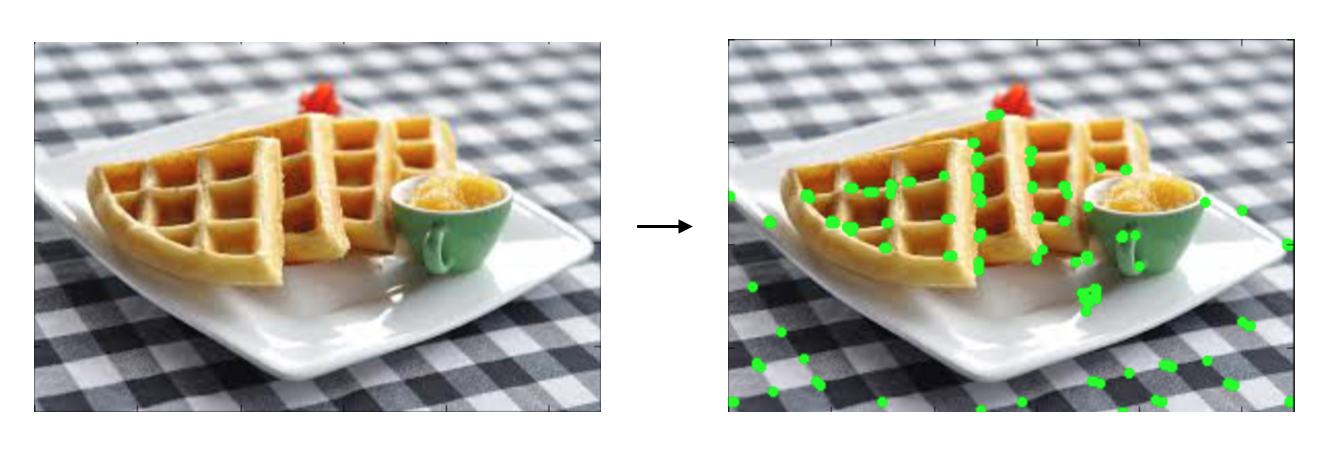
Waffles with corners detected
Start Quiz: